Nowadays, there are so many great web designing tools available, no matter what alteration we need to make we have a new tool to solve the problem on the tip of our fingers.
Whether you’re an expert in web designing or even an amateur you would have to come to this realization that basic familiarity of HTML is very necessary.
With HTML Design Tools it has become really easy to save ourselves from the hassle and the work can be easily minimized, and the best part is most of them are free.
HTML Design Tools are tools that are designed specifically for drafting HTML.
They require a basic knowledge of HTML beforehand but are very useful to simplify our tasks, helping us in avoiding repetition of tasks, helps in setting tables, or even makes applying different styles or text much easier.

Html Design Tools Which Are Worth Trying
Here are some HTML Design tools you would like to check out and try to get a sense of what tools are good for you.
CoffeeCup HTML Editor

CoffeeCup provides a free HTML Design Tool, but it costs when it comes to a more visually appealing setup.
It is pretty useful when it comes to HTML as well as CSS files. It also helps in editing the pre-existing files. It is quite famous and flexible among the users.
It is easy to use even for naive, and it is much better than average customer support systems.
But it only lets you access the basics with the free version of the tool, for the advanced version one has to go for the prime version.
It can be beneficial for those who work in higher education as it helps in creating reports and documents.
Komodo Edit

Komodo Edit is a very interesting tool that also supports various languages for free of cost.
Although ActiveState’s Komodo IDE has generated a free version of its system, for advanced works it also provides paid licensed services.
It is a tool that provides us with very potent features, for example, features like unscrambling and auto-completion.
With that, it also provides various coding languages such as Perl, Node, Python, etc
It has a very distinct feature which is very admirable that it consists of multiple platform setups, that gives access to Linux, Windows, or Mac.
The good thing is it is effective when it comes to its usage. It is easy to use and also it works smoothly which helps in completion of work much faster.
But apart from that many users believe that it should offer more elements so that it can be more appealing.
Apache NetBeans
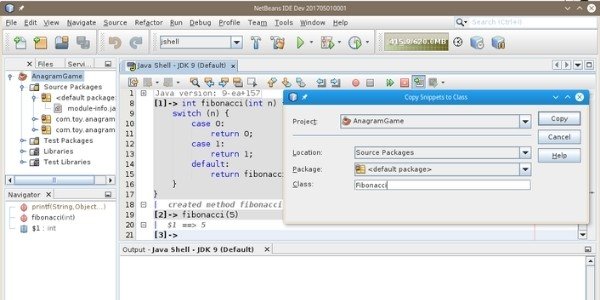
Apache’s NetBeans provides you with an Integrated Development Environment (IDE).
It helps you progress in HTML5, C++, JavaScript, and various other coding languages.
The additional feature is it is also free of cost. It gives you ample supply when it comes to different templates and generators.
It also provides different project management tools to deal with different projects while working in a group or teams.
It has a pretty wide plugin marketplace, it also motivates other writers to create more plugins and create their plugins.
It is a very reliable tool and its aurora completion features helps users to complete their data without hassle.
The only issue which is observed with this tool is it takes quite some time when an issue is recognized.
Notepad++
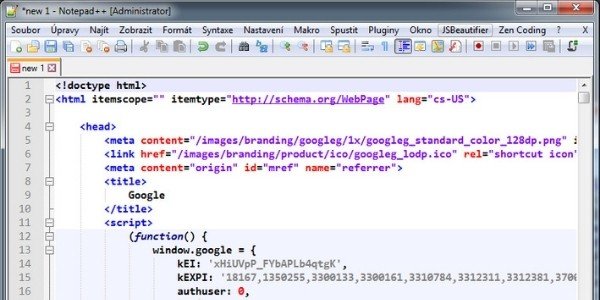
Notepad++ is only accessible to Windows users, its best part is that its User Interface can be modified as per the preference of the users.
The users can determine how they have to highlight syntax and even how to fold them.
The plus point is it is free of cost but only available to Window users.
With their new initiative to help in being environment friendly and go green, they have decided to devote Notepad++ to reduce carbon emission by the creation of programs that run without using much CPU.
It has been very user-friendly and it also provides timelines as per the updates which is beneficial as per the users of Notepad++. As it offers open-source, it is also consistent and functionally feasible to use.
Visual Studio Code

If you are looking for a sturdy and powerful tool for designing you should definitely try Microsoft Visual Studios, not only they are free but they also support multilingual programming that is available in various different languages.
Although its free version gives you the basic HTML tools which are required for designing you should definitely try its advanced feature which provides more authentic features.
They also provide a handful of useful tools for even using design tools at the tip of your fingers, that is they also provide various mobile app development tools for example features like code sharing between Android and iOS.
It is very famous among the users and with a very high preference of the users when it comes to HTML design tools.
It offers great deals and functionality among the users.
The only problem that you might face while using it is that it is a bit complicated when it comes to complicated or difficult commands.
Aptana Studio

Aptana Studio is basically an open-source development tool that is mainly used for the open web.
It has a very progressive IDE which helps in focus on mainly the development of web pages.
Its unique selling proposition is that it provides a support system that it provides for JavaScript.
It is a key feature that helps it to create more advanced and complex web applications.
So we can conclude that while a few years ago, it was a real struggle to design web pages.
But now that we have much more simplified tools in our hands such as HTML it has become a pretty savor.
We can easily access the design tools and get the results though it is required to know the essentials and basic knowledge of the subject for its usage as though it has been simplified from that in previous years it is still a bit difficult to operate for beginners.
That being said, with the emerging HTML Design Tools it may become much easier shortly with changing times.d
Check out more cool stuff on our home page at Online tool guides



