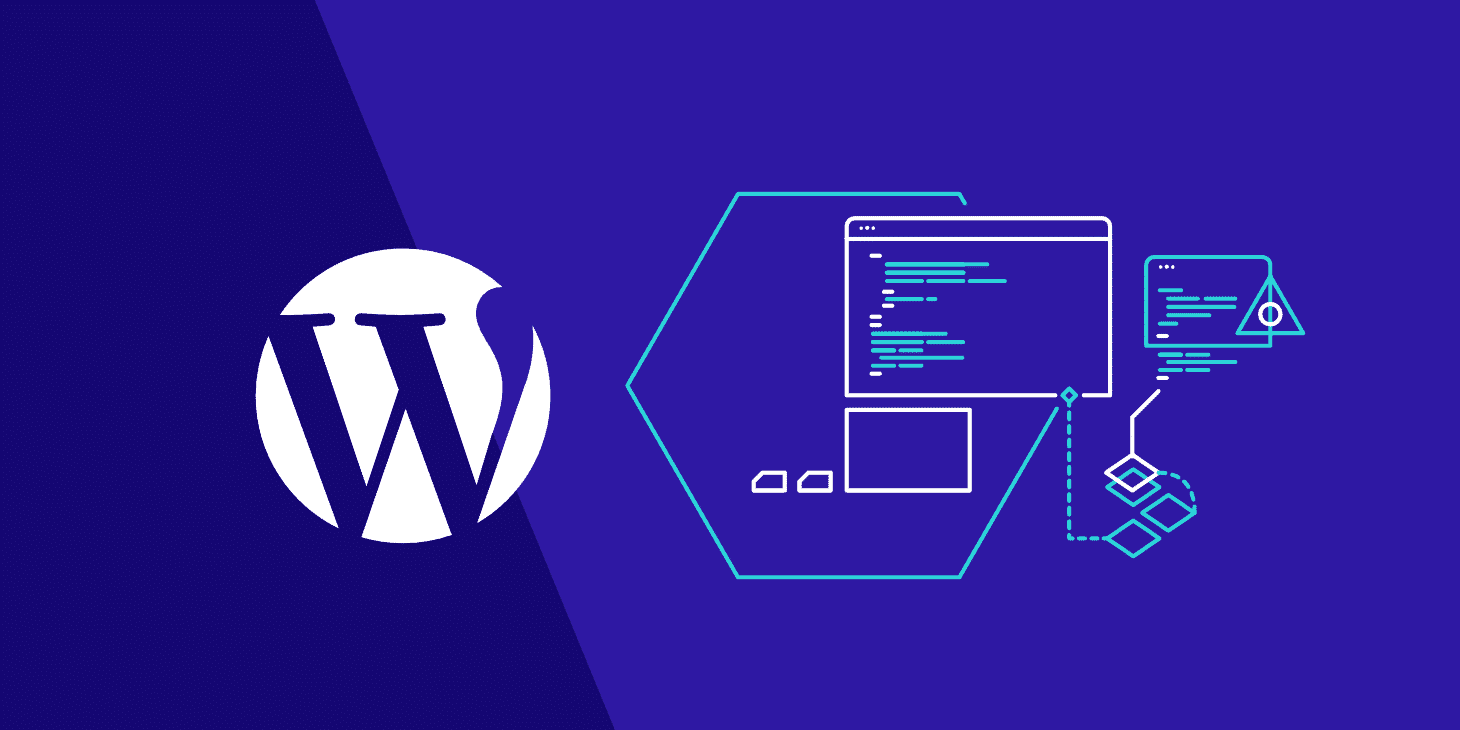Many people who are looking to create a WordPress website for the first time find it difficult because they don’t know what web design tools or page builders are available.
In this blog post, we will list 5 of our favorite web design tools and page builders that can be used with WordPress.
We also provide pros and cons for each one so you can choose which is best suited for your needs.
Page builders are good for!
saving time page builders are here to help noncoders to make professional websites in minutes.
saving money page builders can be very expensive to buy but often time they are free.
creating responsive websites some website templates make a site look good on desktops, tablets and phones automatically with no extra effort from the user.
with WordPress already being one of the most used content management systems in the world, it is important since it powers about one-third of websites on the internet.

Page builders are perfect for beginners
since they are easy to use and don’t require any coding knowledge.
they save time since you can simply drag and drop your content into place with a click of the mouse instead of having to write out all HTML code yourself.
page builders are perfect for someone who doesn’t want to spend their valuable time learning how to build websites with code.
Are page builders and themes the same?
Page builders are not the same as themes.
Themes control the design and layout of your site, while page builders help you create pages with content quickly without coding knowledge.
This is a key difference between these two web-building software types since one only deals with designing aspects and the other helps build website structure from scratch.
A lot of people also confuse templates or boilerplate sites for page builders but they don’t have all of the same features that make them different from each other.
Templates usually come in an archive format which you can upload to WordPress using plugins like WP All Import so it may be easier to customize than having to install a new plugin on top of another one just for this purpose alone.
HERE ARE THE BEST WEB DESIGN TOOLS AND PAGE BUILDERS
Most of them have a free version, this means you can try them for a limited time and check out their features before you buy anything.
Each of these web builders is very different from each other and what they have to offer, so it’s important that you take the time to research them before finally making your decision about which one would be best for your needs.
We also went over several reasons why choosing either can make sense depending on individual business goals, company size, skill level, budget constraints etcetera.
Second line Themes
You’re looking for a new website?

We created these podcast themes to make it easier than ever to build your own site.
Whether you’re just starting out or have lots of experience, our themes can help you create a memorable experience for your listeners.
Need more functionality like setting up an online store or a membership area?
We support many popular plugins like WooCommerce, MemberPress, Memberful, Supercast, and more.
It’s never been easier to start your own podcast! Check out all the features we offer on our website today!
Click this ad right now and sign up for a free trial of Second line Themes!
Elementor Pro
You’ve been looking for a website builder that doesn’t compromise on design?

Elementor Pro is the only complete design platform to offer pixel perfect design, yet produces 100% clean code.
Take your design vision and turn it into a stunning custom-made website. It’s easy to use, has everything you need, and is more than just an editor – it’s a full-fledged web development toolkit.
With Elementor Pro, you can create any type of site imaginable from blogs to business sites with ease.
Whether you’re building your first site or upgrading an old one, we’ve got all the tools you need in one place – no coding required! And if there are features missing that you want us to add, let us know and we’ll make them happen!
We love feedback here at elementor pro 🙂
Click this ad right now and sign up for free trial of Elementor Pro!
Proteus Themes
Do you need a website?

You’ve come to the right place! ProteusThemes is an online store for WordPress themes.
We have over 500+ designs that are perfect for any business, blog, or personal site.
Whether you want something simple and clean or bold and colorful, we have the perfect theme for your needs.
Get started today by clicking on this link to create a free installation of WordPress with one of our themes! It only takes 5 minutes and it’s completely free.
Once you’re done, customize your new site however you like – add text, images, videos – whatever suits your needs best! And when you’re ready to buy a theme from us, just click “Buy Now” in the top left corner of your screen and get 10% off with promo code “proteusthemes”. It’s easy as 1-2-3!
Click here now to create a free installation of WordPress with one of our themes!
Divi Theme
Do you want to create a website Super FAST?

Divi is the most popular WordPress theme in the world.
It’s used by over 300,000 people and has been translated into dozens of languages.
With its powerful drag-and-drop page builder, it’s never been easier to build your own beautiful website.
And with our free trial, there’s no better time than now to give it a try!
You can use Divi for any type of site – business websites, online stores or blogs.
The possibilities are endless! And with our thirty-day free trial and lifetime access included in all paid plans starting at just $89 per year (less than $7 per month), there really isn’t anything holding you back from trying out this amazing product today!
Click here to start your 30 day free trial of Divi Theme now!
Oxygen Builder
Do you have a WooCommerce store?
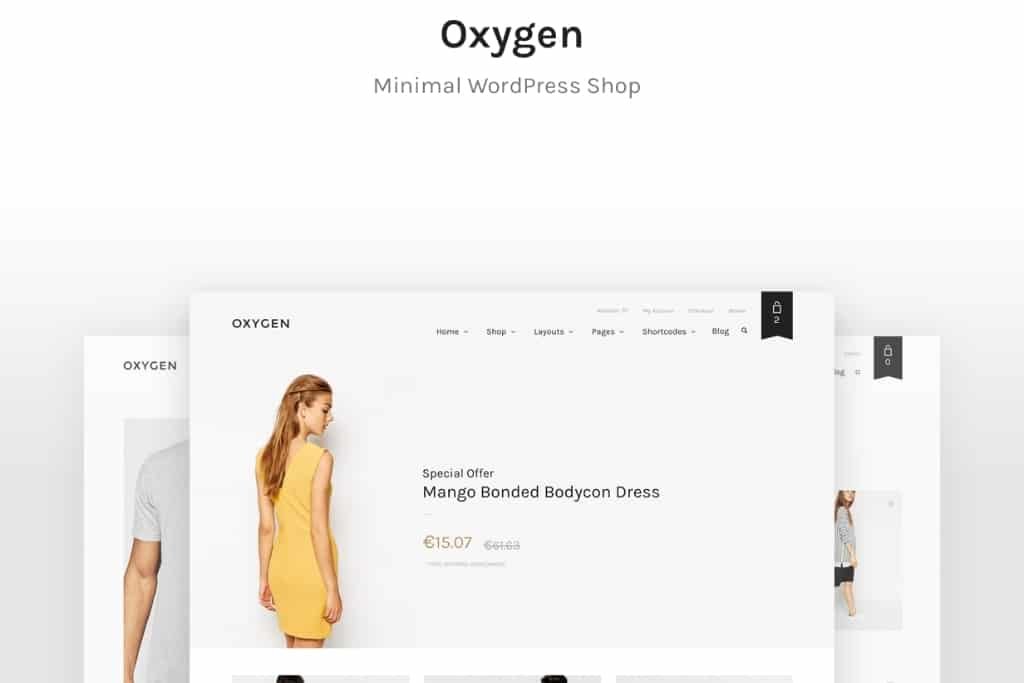
If so, then you know how hard it can be to keep your site looking fresh.
It’s time-consuming and frustrating to update colors, spacing, fonts and more on every single page of your website.
We’ve got the solution for you! Oxygen Builder is an all-in-one visual editor that lets you edit everything in one place – changes take effect everywhere they’re used. You’ll save hours each week with this powerful tool.
There are tons of features built right into Oxygen Builder that will make your life easier as a business owner or designer.
With just a few clicks, you can change the color palette across all pages at once; set up custom layouts for specific pages; create new sections with ease; and even add social media icons to any page without having to search through code! And we’re always adding new features like these – because we want our customers’ lives to be easier too!
Click here now for 30% off your first year of service with Oxygen Builder!
Cool things about the page builders
– All changes in one place – Changes take effect everywhere they’re used. You’ll save hours each week with this powerful tool.
– There are tons of features built right into all the builders.
My To Go page Builder
For me Divi is by far the best builder on the list, its visual editor makes everything more comprehensive if you are a beginner, not only that the library of tutorials and tricks is extensive on the web.
but the thing I like the most is its support, you can have the divi team access the theme and fix any problems you are having with it. Check out our post on everything you need to know about divi.
Final words
We hope that this article has been informative for you. If you want to learn more, check out our home page at Online tool guides.