With the internet evolving over the years, it’s becoming easier to identify what themes and plugins a website is using.
With the likes of whatwpthemeisthat.com and also wpthemedetector.com, you’re able to search by URL of an expected WordPress website, and it’ll give you information about the theme and plugins they’re using. With this information, a competitor can easily create a replica of your website. T
his can be devastating for some website owners as people can manipulate your business in the wrong way.
After becoming aware of this situation, I quickly realized that I needed to find a way to hide all WordPress data from sites like whatwpthemeisthat.com and wpthemedetector.com.
To hide that your website has any reference to WordPress and its themes and plugins is extremely difficult. It’s not really practical, but you’re able to rewrite code that is associated with WordPress. This applies to all HTML, CSS, and JavaScript files that may have a correlation with WordPress.
Although it would be remarkable to block these websites from detecting information that you don’t want to be leaked, themes and plugins are actually a viewable source to the public.
As mentioned, you’re able to achieve this, but the likelihood of you executing it correctly without severely damaging your website is relatively small.
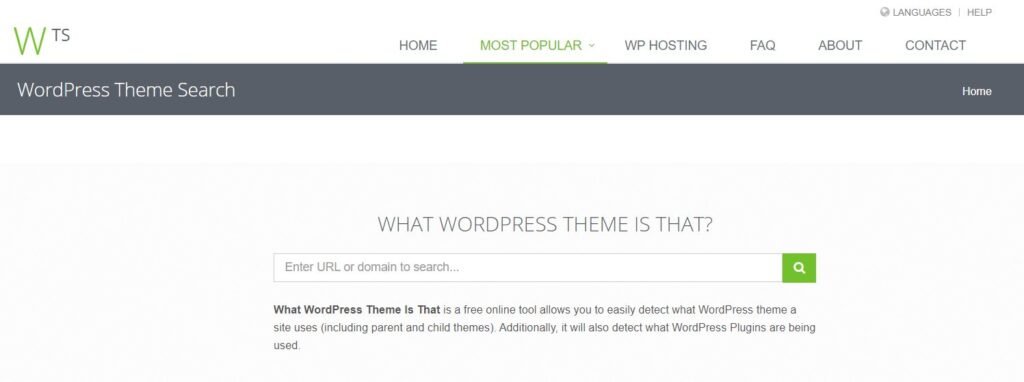

In this article, we’re going to discuss what these websites are and why people use them so you can uncover the reasoning behind these types of platforms.
What Are whatwpthemeisthat and wpthemedetector?
Both of these websites have the same purpose: to identify which themes and plugins that WordPress-specific websites are using.
On these sites, you’ll enter a URL of a WordPress website that you take a liking to, this could either be because of the theme they’ve used or a particular plugin.
After you’ve pasted the URL into these platforms, it’ll quickly provide you with a list that includes the theme and plugins they use.
Although you’re able to understand either the theme or plugins through Inspect Element, these sites eliminate the guesswork and provide you with the results you’re looking for.
Websites like this have massive cons but also some excellent pros behind them.
Although people are able to detect which themes and plugins you’ve used to create a stunning website, you’re also able to do this so you can gather information about a website you like.
Most people who use these sites are just impressed with a theme or plugin and want to implement it into their own website.
However, others quickly abuse the power of these sites as they can make identical copies of your website.
Now you have a general understanding of how both of these websites work, let’s talk about the pros and cons that come along with it.
Pros and Cons of whatwpthemeisthat and wpthemedetector
As you’re now aware, both of these websites share the exact same role, and the only difference is their name.
It can seem daunting for some that these sites exist but trust me, they serve a valuable purpose as well.
Below we go into detail about the pros and cons of these websites.
Pros of whatwpthemeisthat and wpthemedetector
Although I’ve made these websites sound rather negative throughout the article, they share some positives.
You’re able to see plugins in action – If you’re a website owner, during your career you’ll probably come across a website that has a plugin that you want.
After hours of trying to find out and becoming unsuccessful, you’ve likely headed over to the plugin store on WordPress and started downloading relatable sources, only to find out they’re not what you’re looking for.
With these websites, you get exact plugin matches every time so you don’t have to go through this awful process. On top of that, it’ll even give you direct links so you can install them onto your WordPress site right away.
See more theme examples – When you’re researching what theme suits you and your business more, you may want to see additional examples of themes in action.
The only real way to do this is by searching online for websites that are designed for your industry.
But if you find a theme that you think suits your website design, how do you find out?
Well, through these platforms, of course. Here you’ll be able to discover which themes they’re using and then download them accordingly.
From doing this, you can ensure you’re able to design a website that you’re happy with.
To gather ideas – Copying a website is illegal and breaks Copywriting rules. But although you’re able to replicate a website using these platforms, you can also gather ideas.
Here you can analyze your competitors and other websites that are associated with your niche and start to build a general understanding of what themes and plugins they use.
Analyze competitors – Lastly, you can analyze your competitors and much more in-depth than you may initially think.
Remember, these websites can detect all plugins that are installed within a WordPress theme.
This means all SEO tools, mailing apps, and other means of “selling” apps.
This information is gold dust and can completely change the profitability of your website.
Having the ability to understand the fundamentals that are working for top websites within your industry can give you a head start in boosting your business in the rankings.
As you can see from the above, there are various reasons in which you can benefit from using these types of platforms.
They seem rather scammy at first, but they’re much more beneficial than what meets the eye.
Cons of whatwpthemeisthat and wpthemedetector
Although all the pros make these websites seem like a lifesaver, they can also have some cons based around them.
People can copy your website – Although they can’t exactly copy and paste your website directly, they can gather enough understanding of what it takes to achieve your site’s style.
With some basic knowledge and some determination, you should be able to replicate nearly any WordPress website you wish.
Secrets are no longer safe – If you have a secret plugin that gives significant benefits to your website and you want to hide it from other businesses in your niche, this is no longer possible.
With these platforms, people can understand exactly what’s working for you and how (in terms of plugins and themes).
Can be swayed to be destructive – Copying can be harmful to the reputation of a business. It can easily be manipulated into something terrible that can be devastating for your website.
Although this will be very unlikely, with the information the public is able to gain from these sites, it certainly isn’t impossible.
Conclusion:
If you are designing websites on WordPress and you don’t want your competitors to know what you used on it. you should use this to hide your wp data.
If you want to create a WordPress site and you want to hide de data you should check out divi theme.



